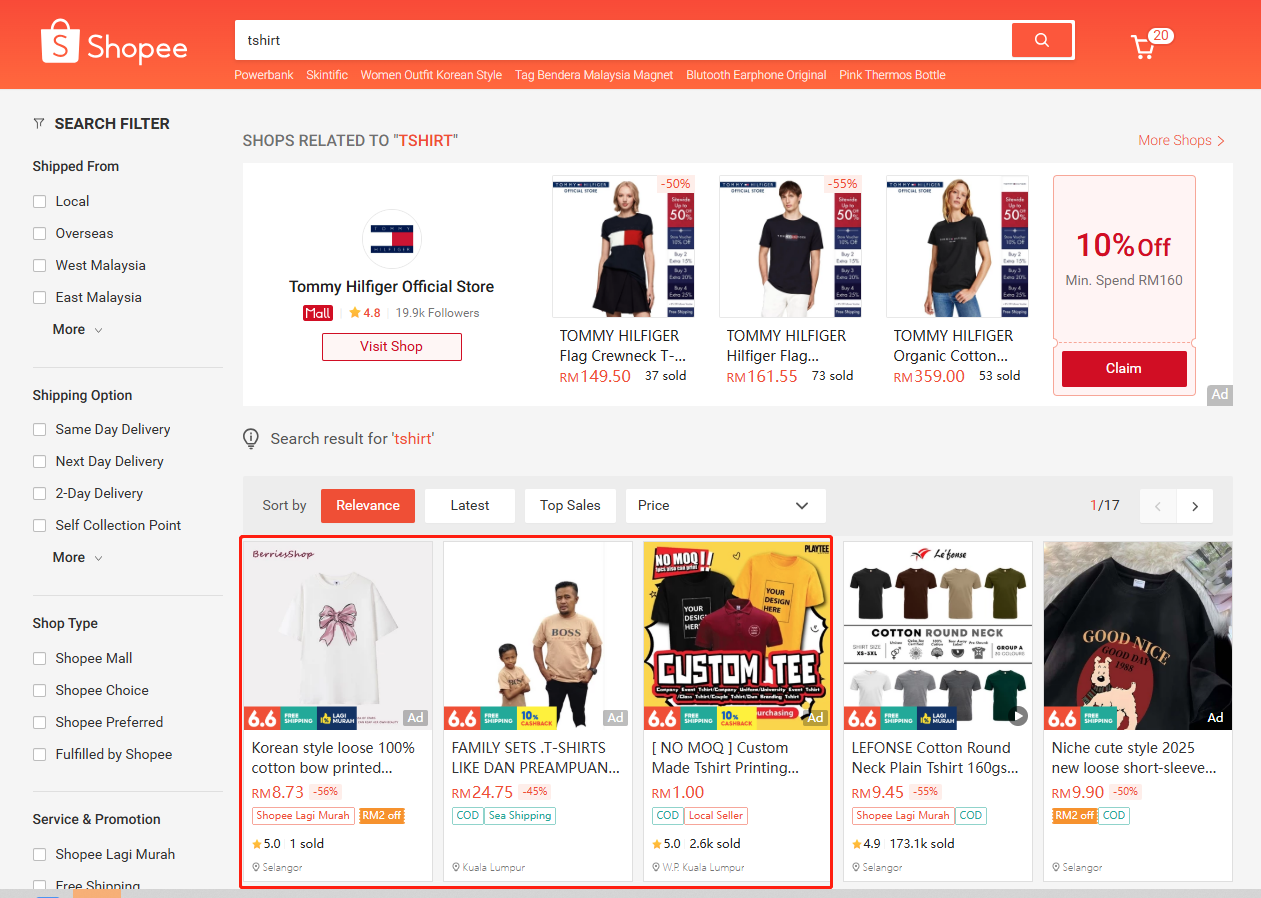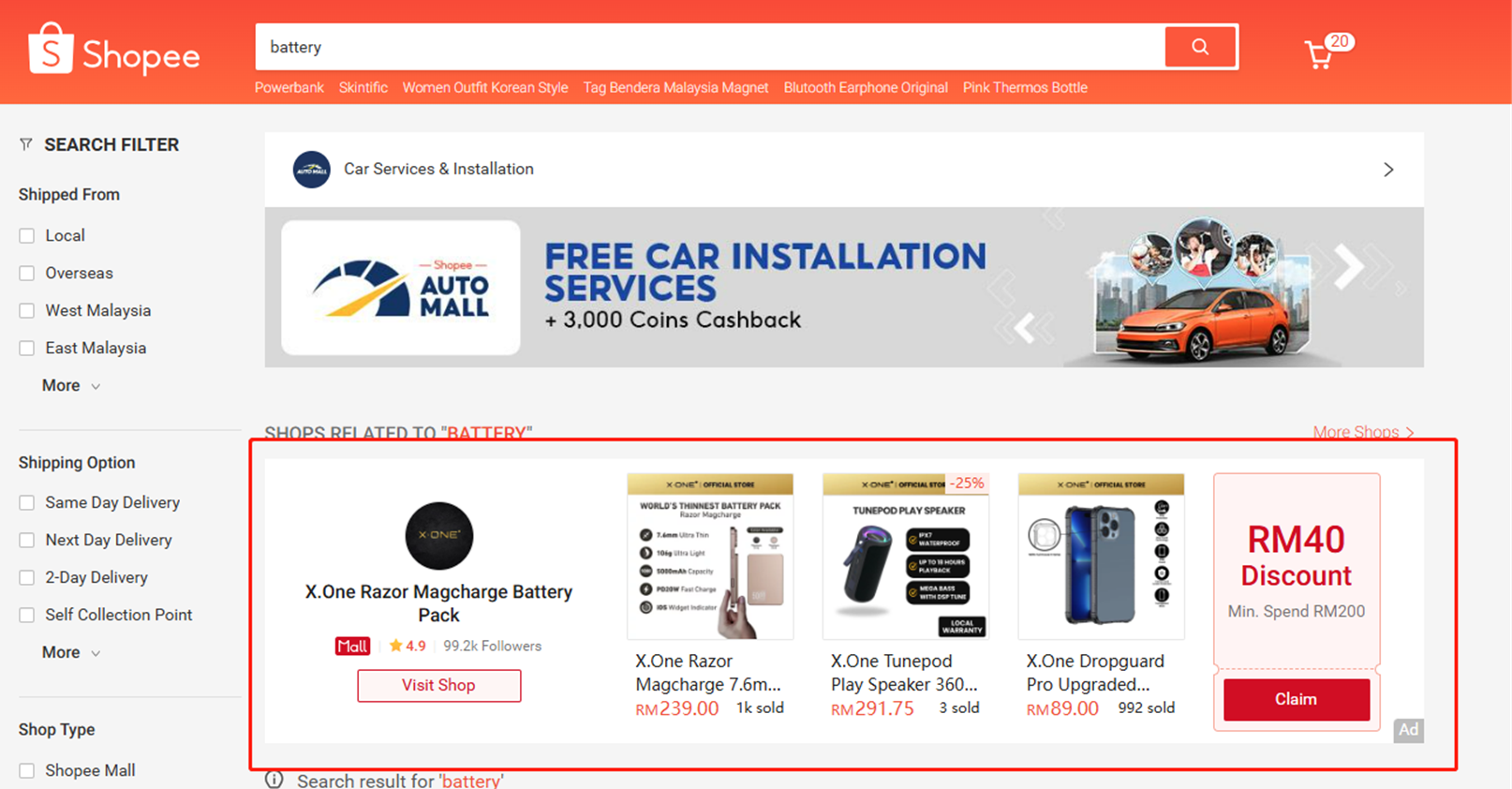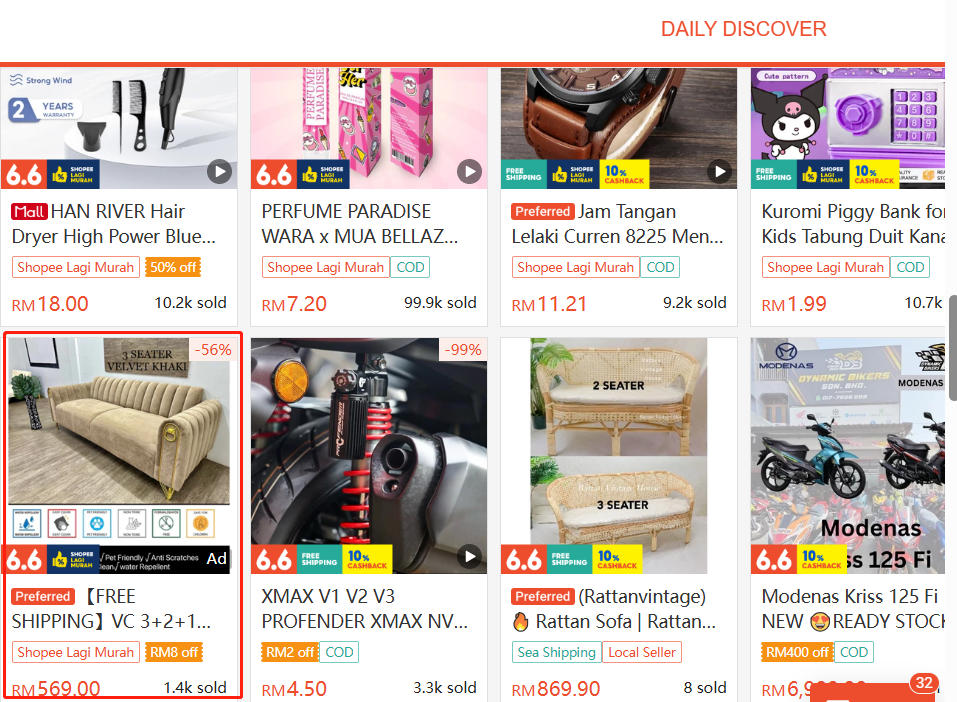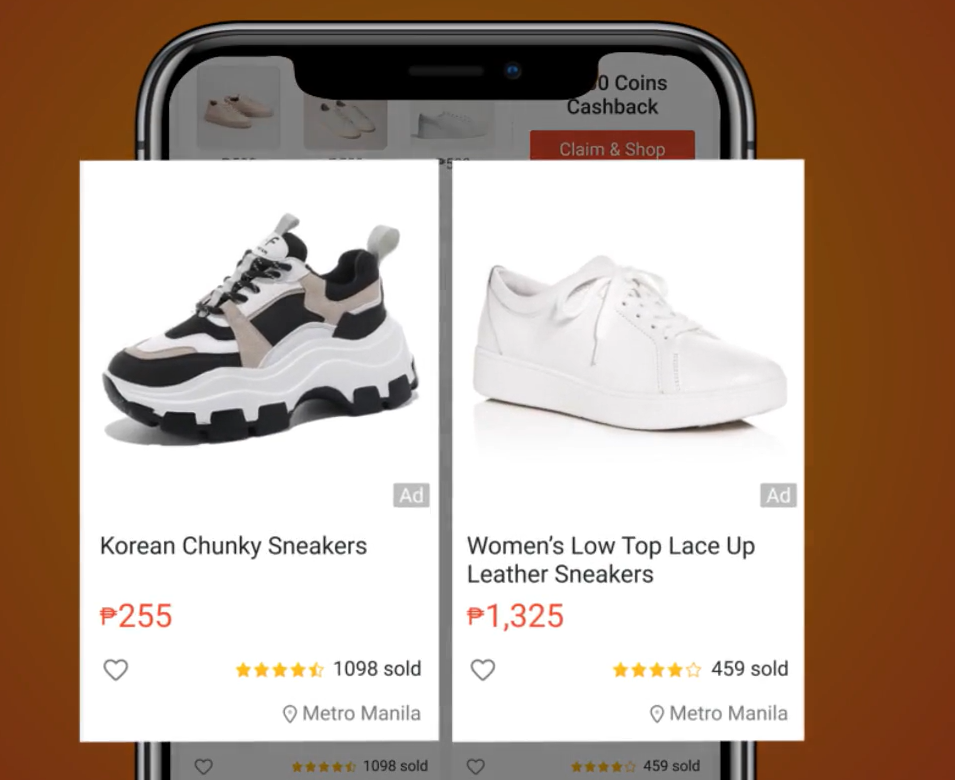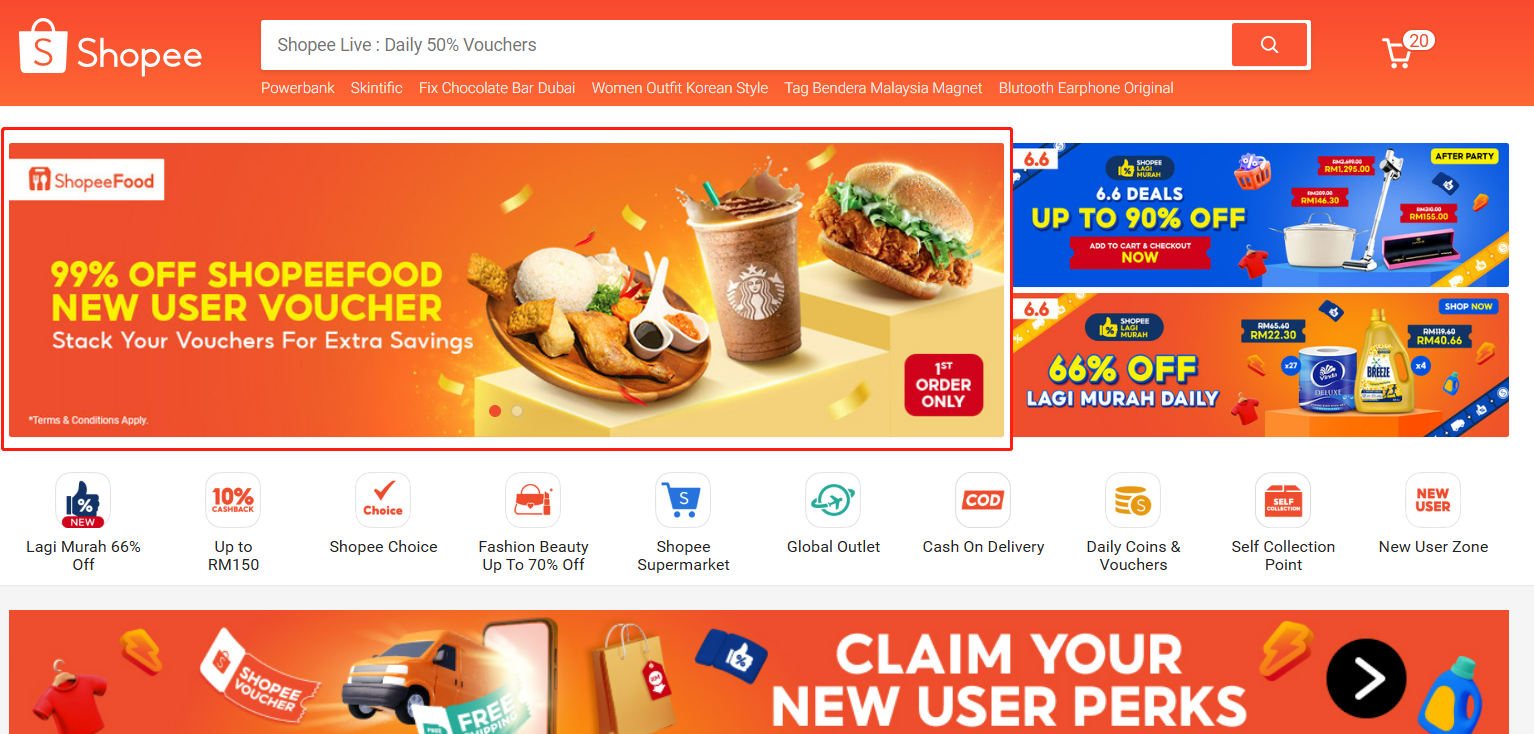Boost Your Shopee Sales via Shopee Ads
 By Tina09 Jun,2025
By Tina09 Jun,2025Shopee Ads transform visibility and sales for e-commerce sellers, delivering measurable benefits:
What Can Shopee Ads Bring to Store Sales?
- Boost exposure and brand:Push your product、your shop to the top of the search results page and show your products in Shopee's high-traffic sections.
- Increase sales: Reach shoppers searching using keywords relevant to your product.
- Grow awareness: Show your shop at the top of the search results page.
- Reserve in advance:Reserve popular dates in advance and get guaranteed placement.
Shopee Ad Types: Match Your Goals to the Right FormatProduct Search Ads
Ads appear on the search results page when shoppers search using keywords that match your ads.
Product Search Ads can generate sales for your products from search results and push your products to the top of the search results page.
Shop Search Ads
Ads will show your shop name and logo, will appear at the top of the search results page when shoppers search using keywords that match your ads
Shop Search Ads will be automatically available to selected sellers with good track record in sales and order ratings.
Shop Search Ads help to Increase visibility of your shop and build your brand.
Discovery Ads
Ads appear in the product detail pages of similar or complementary products to capture a highly relevant audience and appear in Shopee homepage's Daily Discover section to shoppers who have shown interest in similar products in the past 30 days.
Discovery Ads will position your product in prime recommendation sections, such as Shopee's homepage and also capture shoppers interested in your products.
Boost Ads
Ads appear on the search results page when shoppers search using keywords that match your ads、appear in the product detail pages of similar products to capture a highly relevant audience and also appear in Shopee homepage's Daily Discover section to shoppers who have shown interest in similar products in the past 30 days.
Boost Ads can show your products in multiple high traffic areas at once
Effortlessly increase your product's exposure and sales
Display Ads
Ads appear on the homepage banner carousel, which is the first thing shoppers notice after logging in.
Display Ads showcase your shop at the top of Homepage with eye-catching creatives and drive mass traffic to your shop from prominent in-app locations.
How to Create Shopee Ads
Step 1: Log in to Seller Center and enter the "Marketing Center".
Step 2: Select "My Ads", then click "Keyword Ads" or "Store Ads".
Step 3: Create an ad campaign:
- Select products: Choose the items you want to promote.
- Set keywords: Manually select keywords related to your products, or allow Shopee to auto-generate keywords.
- Set bids: Specify the maximum amount you're willing to pay per click (CPC - Cost Per Click).
- Set budget & duration: Define your daily/ad campaign budget and running period.
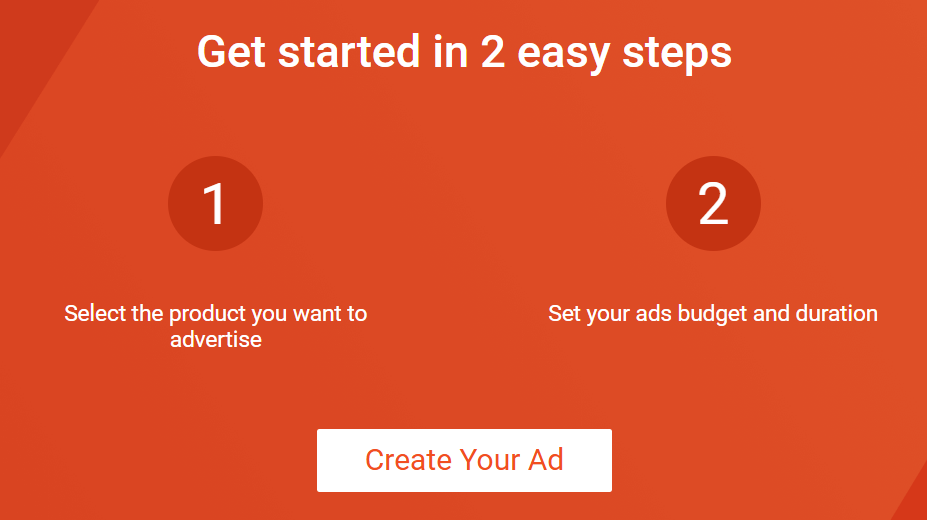
Tips for Shopee Ads:
- Keyword selection is critical: Your ad ranking depends on Keyword Quality Score (relevance to products, ad click-through rate).
- Optimize your strategy promptly:
- Daily track your products' ad rankings and organic rankings.
- Increase bids for well-performing keywords; remove or adjust underperforming keywords.
- Monitor and refine consistently:
- Regularly review ad performance metrics (e.g., impressions, clicks, conversions).
- Adjust bids, keywords, and budgets based on data-driven insights.

Use Duoke to Improve Advertising Order Conversion Rate
When we bring in a lot of traffic and user inquiries by setting up advertising micro-stores, how can we ensure quick replies and quick orders from buyers?
Duoke—Shopee's Official API-Integrated Tool—Lets Your Reply Instantly Across Markets:
✅Reply in Bulk: Manage messages from 200+ stores/platforms in one dashboard.✅Auto-Translate: Break language barriers with real-time Thai/Vietnamese/English etc. translation for sent/received texts.
✅Quick Replies: Save templated responses (e.g., shipping policies) for 1-click replies.
✅AI Chatbot 24/7 Auto-Reply: Trigger replies when keywords like "discount?" or "delivery time"appear—no manual monitoring.
✅Order Linking: Share tracking/coupon links directly in chat to close sales faster.
Duoke help sellers cut response time from hours to minutes, boosting conversion + Shopee's "Response Rate" score.
Popular Posts
- 27 Nov,2024
Popular Posts
- 27 Nov,2024
 Android Version
Android Version iOS Version
iOS Version International Edition
International EditionContact Us
Email:[email protected]
Address:6/F MANULIFE PLACE, 348 KWUN TONG ROAD, KOWLOON, Hong Kong, 999077
Service and Support
WeChat Duoke Official Account
Customer Service Duoke WeChat Account
Douyin Duoke Account