Increase Sales with TikTok Ads | Essential Guide for New Sellers
 By Tina18 Aug,2025
By Tina18 Aug,2025
As TikTok rapidly evolves from an entertainment powerhouse into a thriving global e-commerce hub, sellers face both unprecedented opportunities and pressing challenges. For beginners, stagnant store traffic and sparse orders can stall growth from the outset. Simultaneously, the platform's breakneck pace demands swift identification of winning products to optimize inventory and marketing strategies—making traditional organic testing painfully slow.
Compounding this, TikTok's algorithm favors viral momentum, and with millions of creators and brands now competing for attention in its hyper-engaged ecosystem, paid advertising has become indispensable. It offers sellers an accelerated pathway to cut through the noise, validate product-market fit, and capitalize on the platform's explosive reach.
Today we will look at the main types of TikTok Ads.
GMV MAX AdsEntry: Store Backend → Store Ads → Select "Maximize GMV"
Advantages:
-
Full-funnel traffic product (covers VSA + PSA placements)
-
Simplified operation, ideal for beginners!
Setup: Account opening → Bind Store → Link TikTok Account
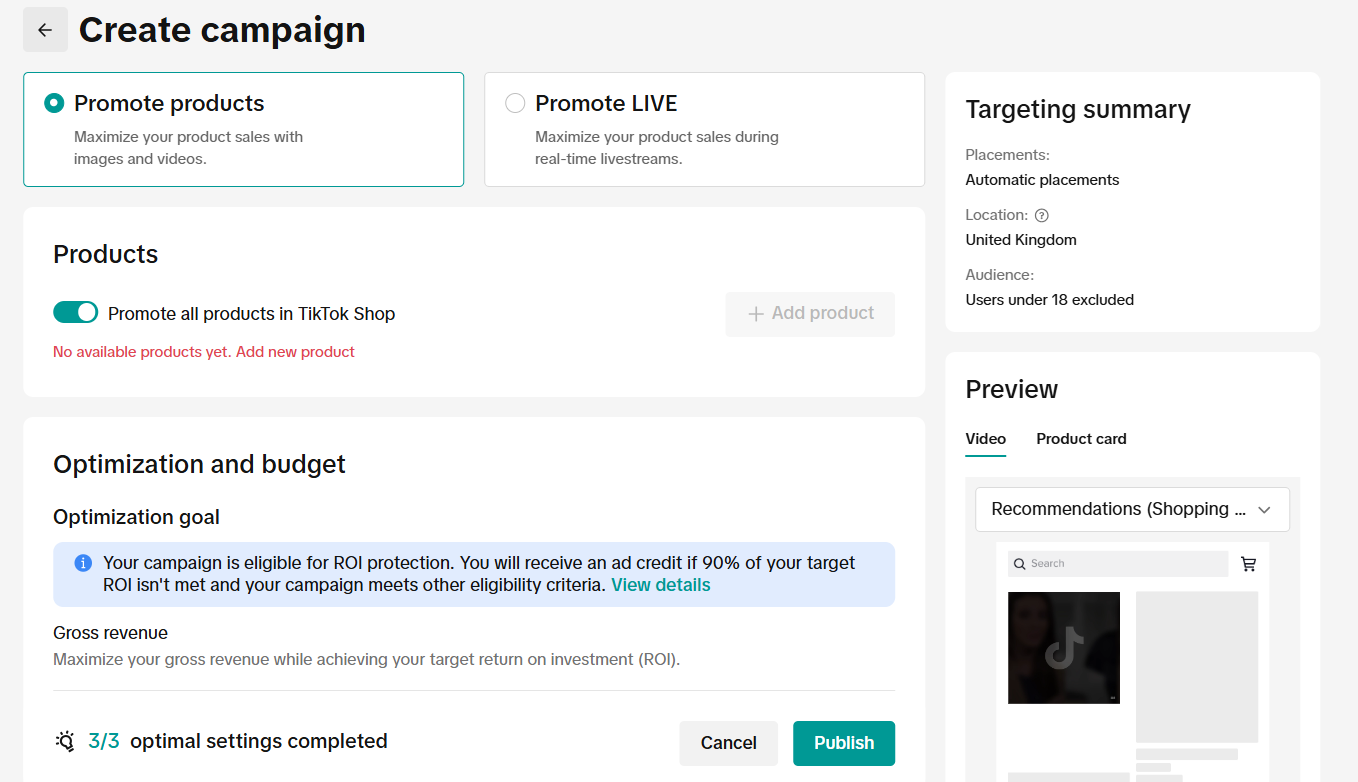
Product Shopping Ads (PSA)
Best for:
-
New sellers without TikTok accounts (quick setup with image/text creatives)
-
Existing LSA/VSA advertisers expanding to new traffic sources
Notes:
-
On the campaign creation page, select Product Sales as the objective. We recommend running the campaign all day.
-
Optimize your header image: Keep the background clear and highlight the product's core selling points to maximize exposure.
-
New Seller Testing Phase (0→1):
-
Strategy: All Products + Minimum ROAS Bidding
-
Budget: $50–100/day per ad group (or 5× target CPA)
-
Testing Period: 3 days → Adjust based on ROAS
-
-
TikTok product card ads PSA will automatically obtain the product details page images and product copy information from the merchant's backend, without the merchant having to prepare additional materials for the PSA (currently, customized modifications are not supported when placing ads). Therefore, it is strongly recommended that you prepare the product visual main image and key copy word layout in advance when uploading mall products.
Video Shopping Ads (VSA)
Setup Flow:
S1: Create Campaign
Notes
-
Objective: Product Sales / Store Traffic
-
Budget: Campaign Budget Optimization (recommended)
-
Supports setting a daily budget: When there are many ad groups, you can choose to set/adjust the budget at the campaign level. However, the budget setting here may limit the ad group from fully consuming the budget according to the ad-level budget, affecting the running volume;
S2: Build an Ad Group
-
Placement: Video Shopping Ads / Live Shopping Ads
-
Define audience → Set budget/schedule → Choose optimization goal
S3: Create an Ad
-
Select products (single/multi-product landing page auto-generated)
-
Upload video creative
Setup Flow:
S1: Create GMV Max Campaign
-
Objective: Maximize GMV→ Select live stream
S2: Create and Publish Custom Ads
⚠️ **Critical Timing**:
-
Start ads 2+ weeks pre-live
-
Ensure live duration ≥ 2 hours (short streams limit delivery)

Picture from Freepik
After completing the ad setup, our advertisements will appear in search results for relevant keywords on platforms such as the comprehensive search page and the Shop Center tab shopping mall search page.
Therefore, when setting up ads, we should pay close attention to keyword selection and ensure that product detail pages clearly highlight the product's selling points. This approach guarantees that our ad campaigns generate positive results, effectively enhancing the exposure and conversion rates of both the store and its products.
- 27 Nov,2024
- 27 Nov,2024
 Android Version
Android Version iOS Version
iOS Version International Edition
International EditionContact Us
Email:[email protected]
Address:6/F MANULIFE PLACE, 348 KWUN TONG ROAD, KOWLOON, Hong Kong, 999077
Service and Support
WeChat Duoke Official Account
Customer Service Duoke WeChat Account
Douyin Duoke Account





